Top 10 Best Next.js Admin Dashboard Templates - 2025
Discover the top Next.js admin dashboard templates for 2025. From free open-source solutions to premium templates with advanced features - find the perfect dashboard for your project.

Building a modern admin dashboard from scratch can be time-consuming and complex. Fortunately, the Next.js ecosystem offers excellent dashboard templates that can accelerate your development process. Whether you're building a SaaS application, e-commerce platform, or internal tool, these carefully curated templates provide the foundation you need.
1. 🚀 Premium Admin Dashboard Template
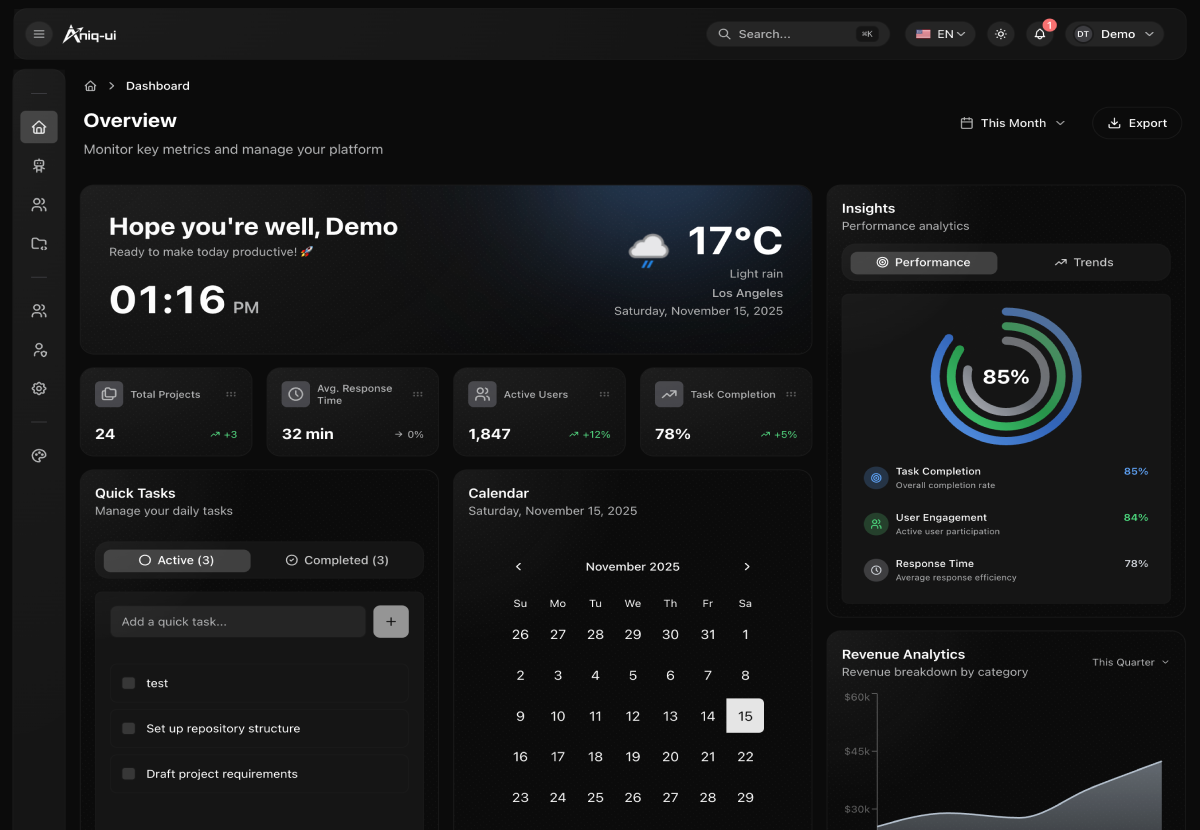
Need a comprehensive full-stack admin dashboard for your next project? Check out our Next.js Admin Dashboard Template 2.
🎯 This premium template includes:
- ✅ Next.js 16 + React 19 + Tailwind CSS 4
- ✅ Full-stack with NestJS backend (TypeORM, JWT auth, RBAC)
- ✅ Multi-language support (English & Arabic with RTL)
- ✅ AI chat assistant (MCP-ready with DeepSeek, Google)
- ✅ Real-time analytics with Recharts
- ✅ WebSocket-powered live notifications
- ✅ Dark/Light theme with Framer Motion animations
- ✅ TanStack Query + Redux Toolkit state management
Perfect for SaaS platforms, CRM/ERP systems, AI-enabled dashboards, and internal admin panels.
2. 🚀 Premium Financial Dashboard Template
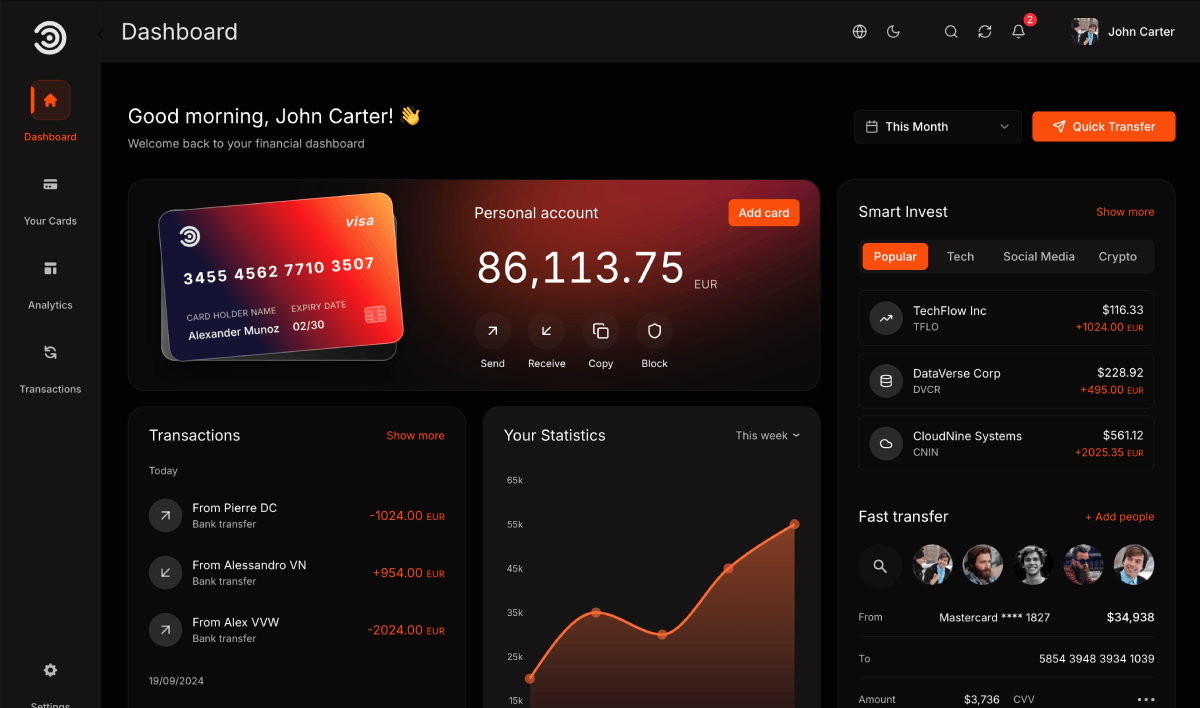
If you need a production-ready financial dashboard with advanced features, check out our Next.js Financial Dashboard Template.
🎯 This premium template includes:
- ✅ next-intl internationalization ready
- ✅ Dark/Light theme switching
- ✅ Redux Toolkit state management
- ✅ Modern financial dashboard UI
- ✅ Email authentication
- ✅ Responsive design
- ✅ TypeScript support
Perfect for fintech applications, banking dashboards, and financial management systems.
Why Choose Next.js for Admin Dashboards?
Next.js has become the go-to framework for React applications, offering:
- Server-Side Rendering (SSR) for better SEO and performance
- Static Site Generation (SSG) for lightning-fast load times
- API Routes for backend functionality
- Built-in optimization for images, fonts, and scripts
- TypeScript support out of the box
🆓 Best Free Next.js Admin Dashboard Templates
3. TailAdmin V2

TailAdmin V2 is a newly launched free and open-source dashboard that brings a complete redesign with tons of new features.
Tech Stack:
- Next.js 15
- Tailwind CSS 4
- React 19
- TypeScript
Key Features:
- 1 Unique Dashboard
- 30+ Dashboard UI Components
- 50+ Total UI Elements
- TypeScript Support
- Collapsible sidebar
- Dark mode support
- Mobile responsive
Links:
4. NextAdmin
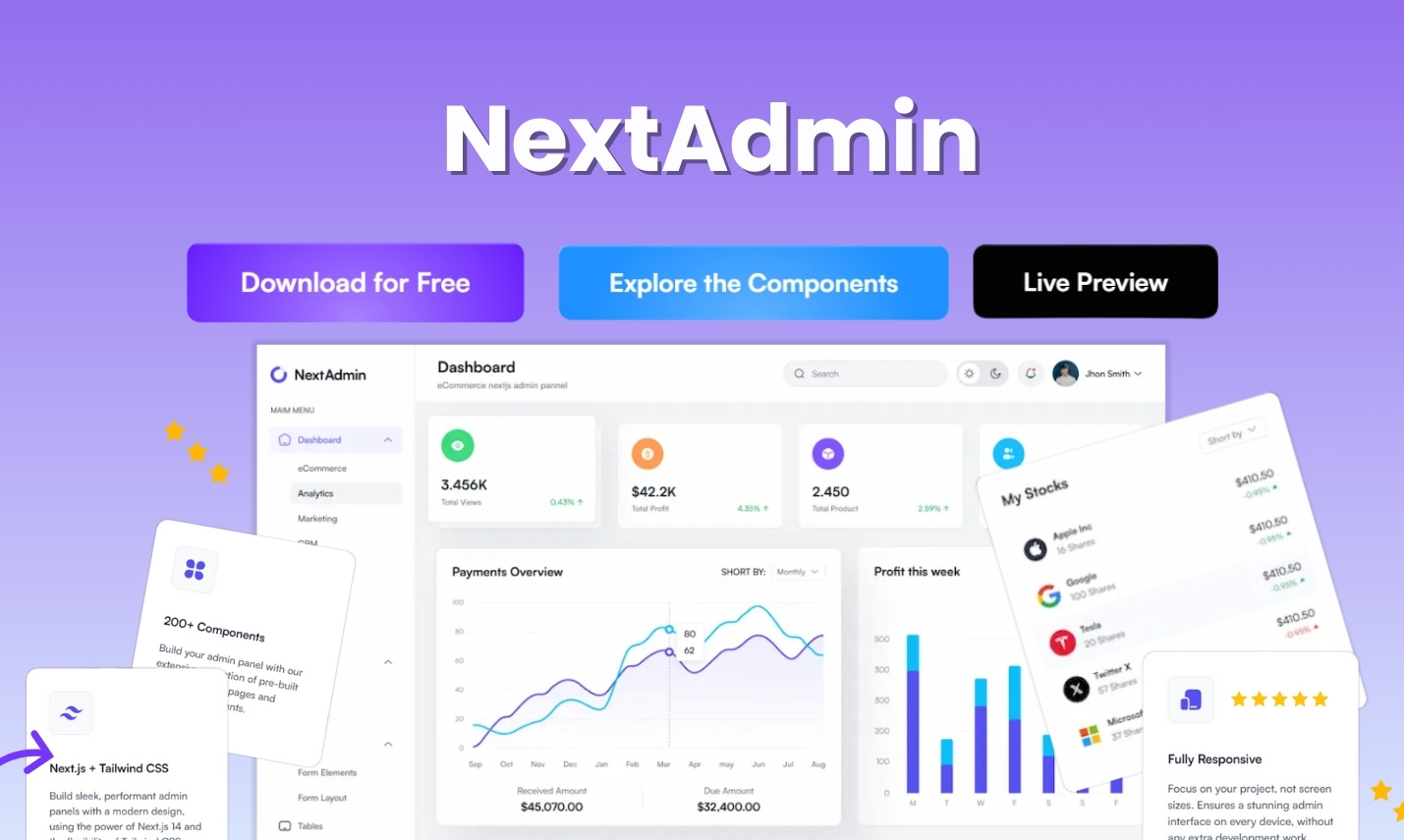
NextAdmin is a modern, efficient dashboard template built with the latest Next.js 15 and includes powerful integrations.
Tech Stack:
- Next.js 15
- Tailwind CSS
- TypeScript
- React 18+
- PostgreSQL (Prisma ORM)
- NextAuth (Authentication)
Key Features:
- 200+ UI Components
- Multiple dashboard templates
- Authentication system
- Database integration
- Search functionality with Algolia
Links:
5. Modernize

Modernize combines Material UI with TypeScript for a robust admin dashboard solution.
Tech Stack:
- Next.js 14
- Material UI
- TypeScript
- React 18+
Key Features:
- Material Design components
- Responsive grid system
- Multiple layout options
- Chart integration
- Form components
Links:
6. NextUI Dashboard
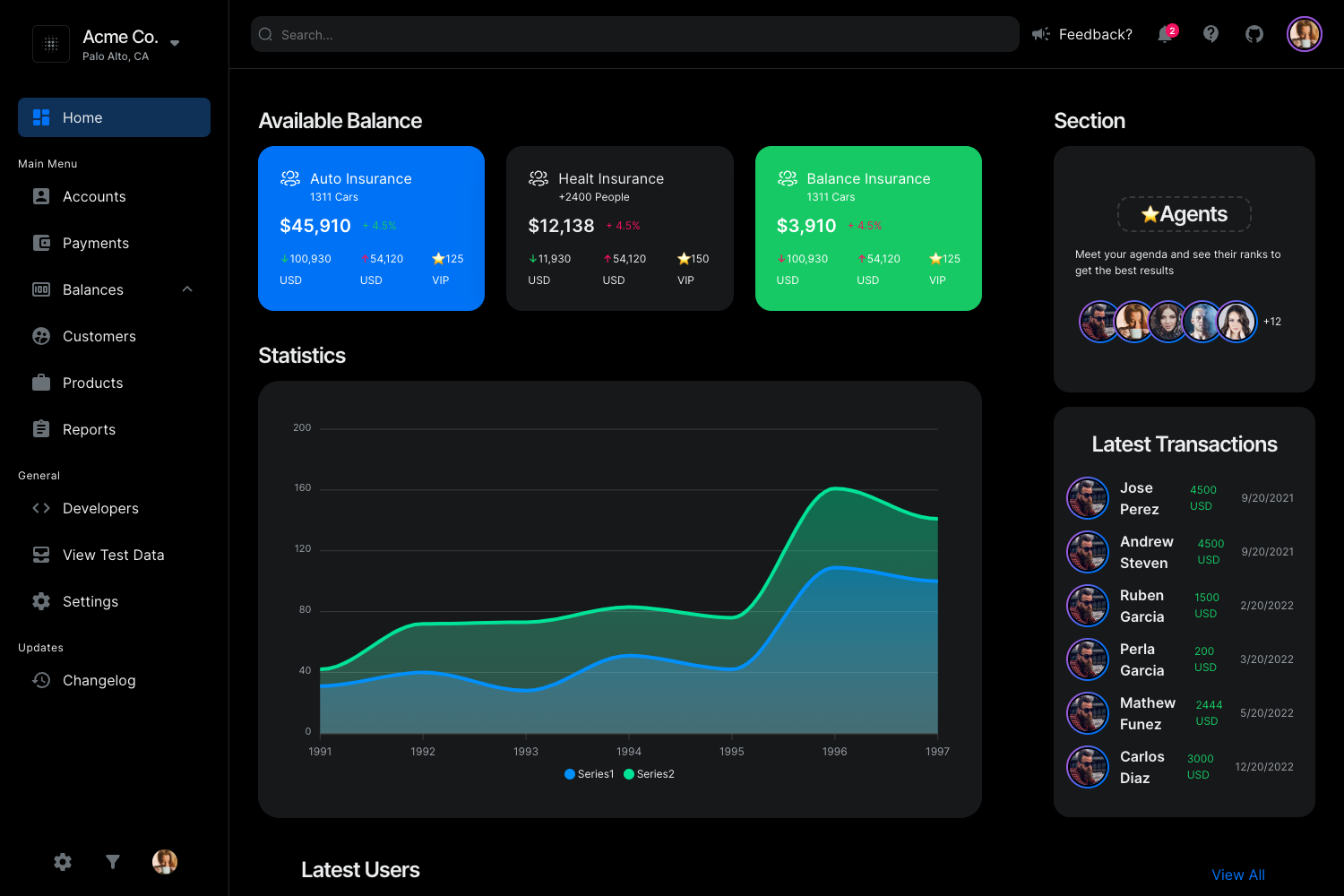
A sleek dashboard template utilizing the elegant NextUI library with dark mode support.
Tech Stack:
- Next.js
- NextUI
- React 18+
- ApexCharts.js
- TypeScript
Key Features:
- Beautiful NextUI components
- Dark mode support
- Chart integration
- Account management pages
- Responsive design
Links:
7. Materio
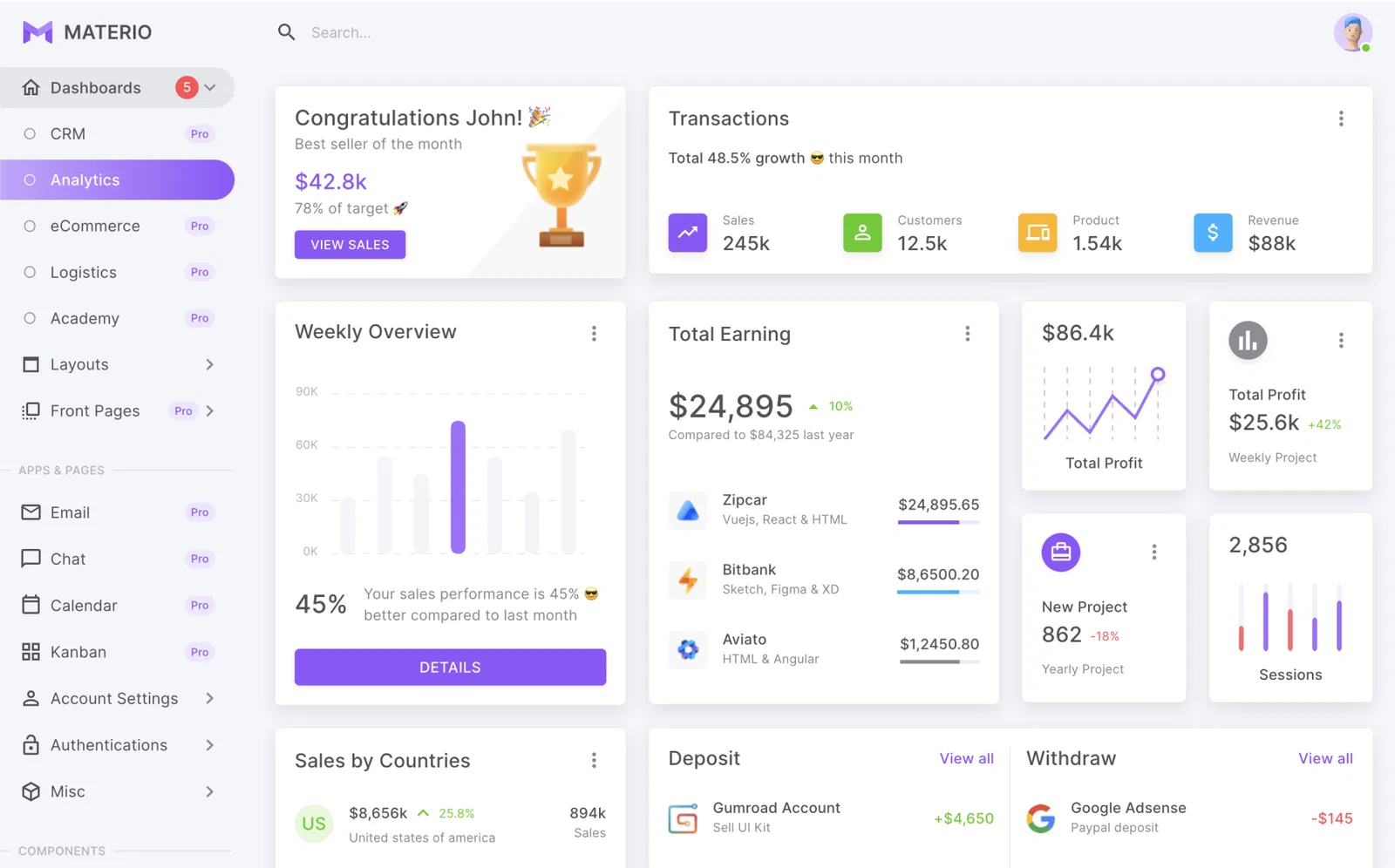
Materio is a comprehensive dashboard template based on Material UI, designed for scalability.
Tech Stack:
- Next.js
- React
- MUI (Material-UI)
- JavaScript/TypeScript
Key Features:
- Material Design principles
- Highly customizable
- Scalable architecture
- Multiple page templates
- Industry-standard practices
Links:
8. Windmill Dashboard
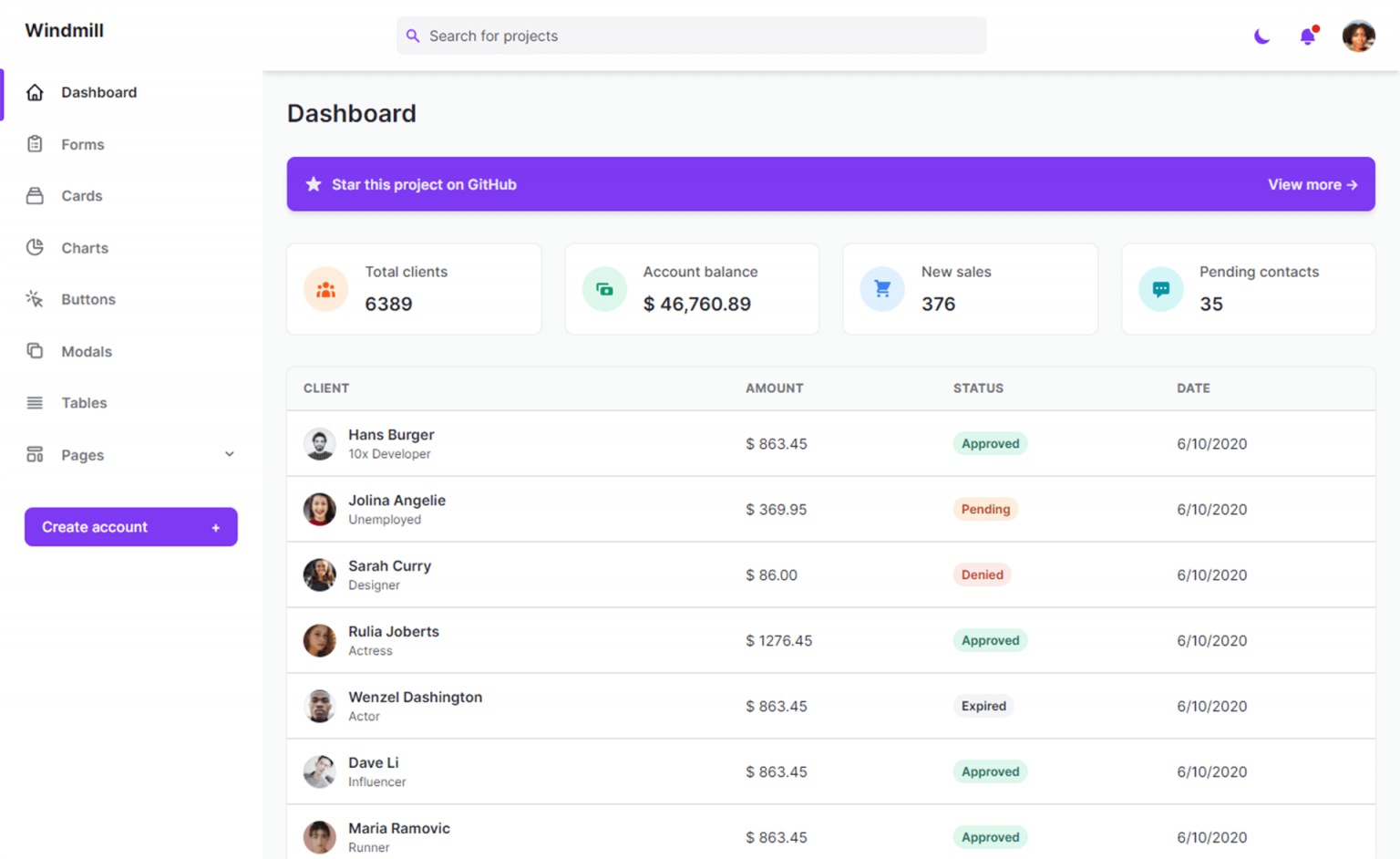
A complete application built with React and Next.js, focused on accessibility and dark theme support.
Tech Stack:
- React 17+
- Next.js 11
- TypeScript
- Tailwind CSS
- Windmill React UI
- Heroicons
- Chart.js
Key Features:
- Strong accessibility focus
- Dark theme with image variants
- Multiple custom components
- Code splitting for performance
- Chart integration
Links:
💎 Premium Next.js Admin Dashboard Templates
9. TailAdmin Pro

The premium version of TailAdmin with advanced features and multiple dashboard variations.
Tech Stack:
- Next.js 15
- Tailwind CSS 4
- React 19
- TypeScript
Key Features:
- 6 Unique Dashboards (SaaS, Stock, Analytics, E-commerce, Marketing, and CRM)
- 120+ Dashboard UI Components
- 400+ Total UI Elements
- 45+ Code Files
- Full Figma Design Source
- Premium support
Links:
10. Dashcode
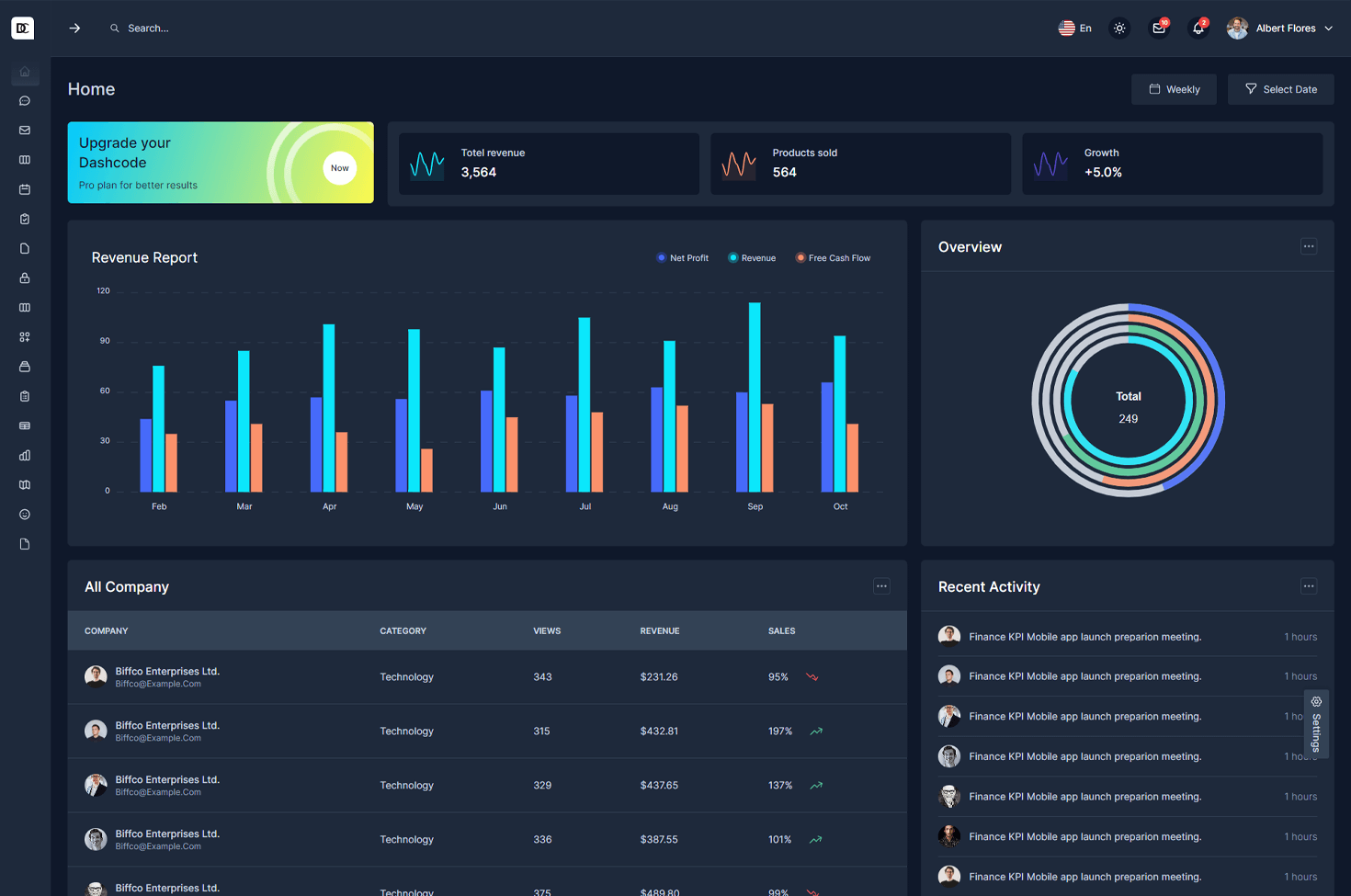
A powerful premium dashboard template with e-commerce focus and multiple themes.
Tech Stack:
- Next.js 13
- React 18
- Tailwind CSS
- JavaScript
- Sass
Key Features:
- Multiple dashboard types
- E-commerce focused
- Banking applications support
- CRM system templates
- Analytics dashboards
Links:
11. Materialize

A top-tier material design admin template with exceptional user experience.
Tech Stack:
- Next.js
- MUI
- Redux Toolkit
- TypeScript
- Material Icon
- ApexChart
- Chart.js
- Axios
- React Hooks Form
Key Features:
- Material Design widgets
- SaaS platform ready
- E-commerce support
- CRM functionality
- Chat and calendar apps
Links:
12. Horizon UI
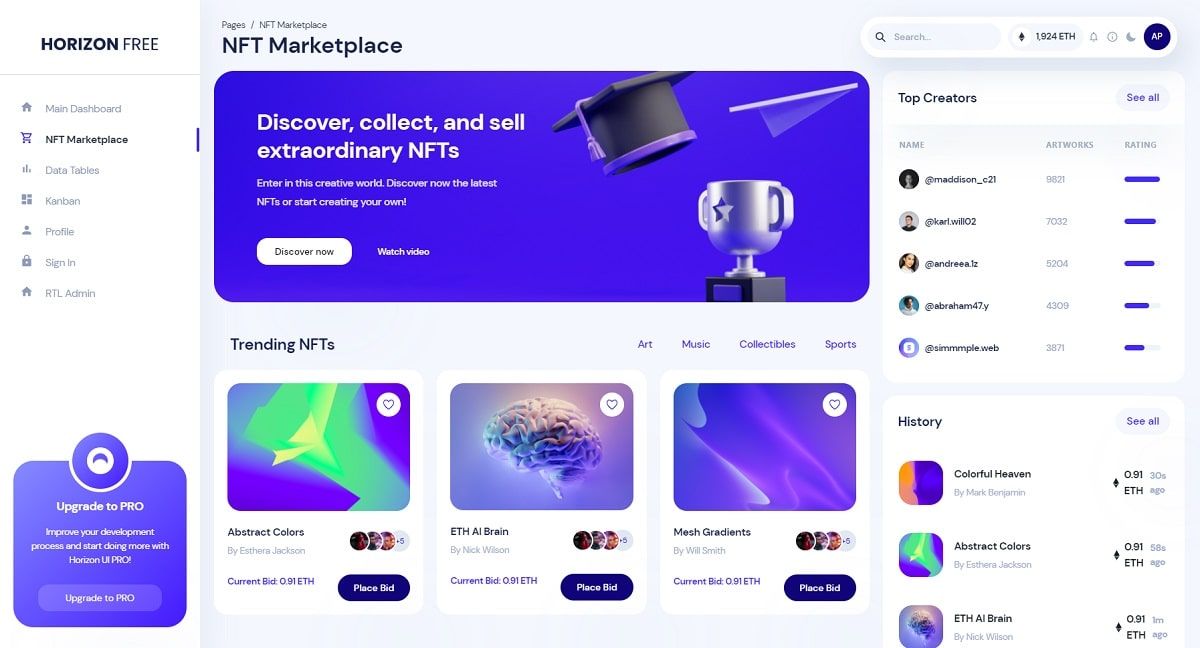
A modern dashboard template utilizing Chakra UI with Next.js 15 support.
Tech Stack:
- Chakra UI
- Next.js 15
- React 19
- TypeScript
- ApexCharts
- Framer Motion
Key Features:
- Modern UI elements
- Dark color schemes
- Animation support
- Chart integration
- Mobile responsive
Links:
🎯 How to Choose the Right Dashboard Template
When selecting a dashboard template, consider:
- Tech Stack Compatibility: Ensure the template uses technologies your team is comfortable with
- Design Requirements: Choose between Material Design, Tailwind, or custom styling
- Feature Set: Identify must-have components (charts, forms, tables, etc.)
- Performance: Look for templates optimized for speed and SEO
- Maintenance: Consider community support and update frequency
- Budget: Determine if free templates meet your needs or if premium features are required
🚀 Getting Started
Most templates follow a similar setup process:
1# Clone or download the template
2git clone [repository-url]
3
4# Install dependencies
5npm install
6# or
7yarn install
8
9# Start development server
10npm run dev
11# or
12yarn dev📈 Performance Optimization Tips
- Use Next.js Image Optimization: Leverage
next/imagefor automatic image optimization - Implement Code Splitting: Load components only when needed
- Optimize Bundle Size: Remove unused dependencies and components
- Enable Caching: Use proper caching strategies for static assets
- Monitor Performance: Use tools like Lighthouse to track performance metrics
🔧 Customization Best Practices
- Follow Design System: Maintain consistency across components
- Use CSS Variables: Enable easy theme switching and customization
- Modular Components: Keep components small and reusable
- TypeScript Integration: Ensure type safety across your application
- Responsive Design: Test across different screen sizes and devices
🌟 Conclusion
The Next.js ecosystem offers excellent admin dashboard templates for every need and budget. Whether you choose a free template like TailAdmin V2 or NextAdmin, or invest in a premium solution like Dashcode or Monster, you'll have a solid foundation for your admin interface.
Remember to evaluate templates based on your specific requirements, team expertise, and project timeline. The right template can save weeks of development time and provide a professional, polished user experience.
Ready to build your next admin dashboard? Choose from these carefully curated templates and accelerate your development process today!
References:
Found this article helpful?
You might also like

Free Landing Page Templates

Free 3D Landing Page Template for Juice, Beverage, and Product Marketing Websites (Next.js + Three.js + GSAP)

